Contract Term Maintenance
Contract Terms
Default Terms
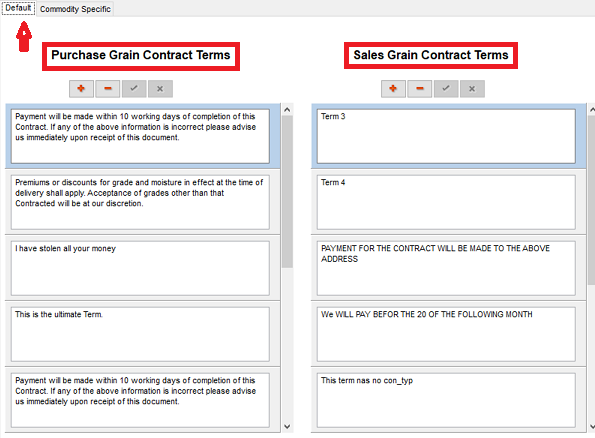
These are the Purchase and Sales terms that will appear at the bottom of your printed contracts. Purchase terms are in the left column, Sales terms are in the right column. The default terms appear of every contract regardless of commodity.
- to add another term select the
 button in the appropriate column, type what you would like the term to be, then press the
button in the appropriate column, type what you would like the term to be, then press the  button to save.
button to save. - to edit a contract term select the term you want to change and change what you want. Click the
 button to save those changes, or the
button to save those changes, or the  button to cancel those changes.
button to cancel those changes. - to delete a term, select the term you would like to delete, it will be highlighted in blue, then click the
 button above that column. Purchase or Sales.
button above that column. Purchase or Sales.
Commodity Specific Terms
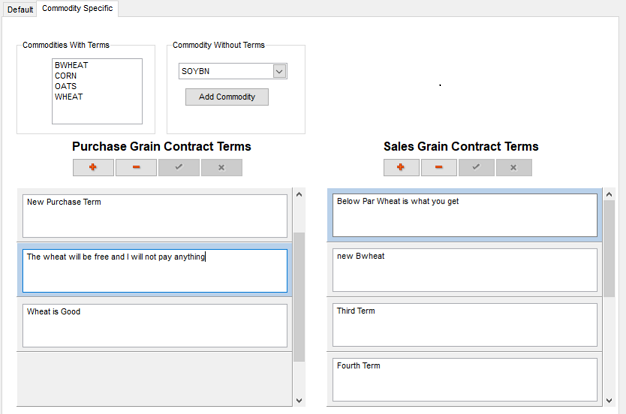
As with Default terms, the Purchase terms are on the left and Sales terms are on the right. The ![]() ,
, ![]() , and
, and ![]() buttons mentioned below only control their respective column.
buttons mentioned below only control their respective column.
- Commodities with terms To display existing terms for that commodity, select the commodity in the list on the top left of the page.
- Commoditites without any terms Choose the commodity in the drop down in the top left box and click add commodity
- to add another term to an existing commodity, select the
 button
button - to edit a contract term select the term you want to change and change what you want. Click the
 button to save those changes, or the
button to save those changes, or the  button to cancel those changes.
button to cancel those changes. - to delete a term, select the term you would like to delete, it will be highlighted in blue, then click the
 button above that column. Purchase or Sales.
button above that column. Purchase or Sales.
