Consuming Contracts
At Ticket entry time if there are active contracts the system will display a pop up window to display. The following example shows three available contracts for consumption by the current Grain Ticket.
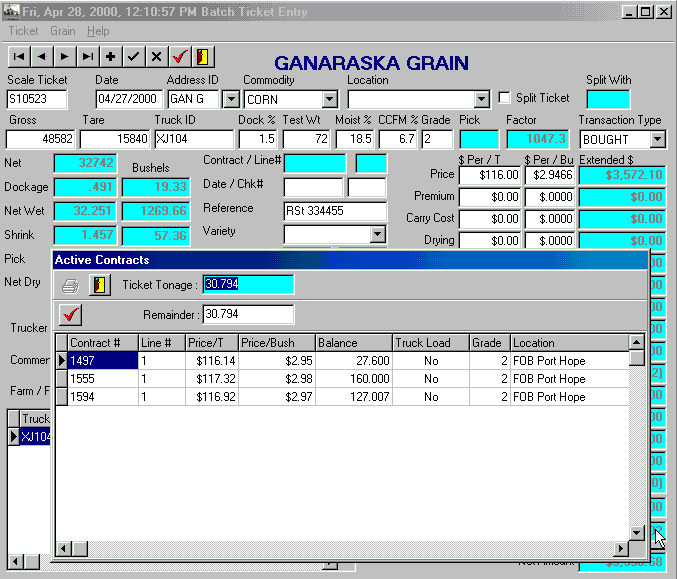
The Total Ticket tonnage is shown and ALL active, non-completed Contracts will be displayed in the grid box.
If the Price/T and Price/Bush fields are blank signifies an unpriced contract. If the user needs to price this contract before consuming it, note the contract number and immediately close out of the contract selection (door). Black checkmark the ticket, go to Contract maintenance and price this particular contract. Return to ticket entry and tab through to the transaction type and you will return to the above grid box, but the contract will now be priced.
This is especially important should a ticket be split between two contracts and the second contract is unpriced. You must exit out of contract selection, price the second contract, return to ticket entry and select your contract. ** If you have already selected the first contract and you are now forced to consume the second (unpriced) contract, do so. Upon leaving the ticket (after black check mark), go and price the contract, note the price, and return to the ticket entry, and enter this price on the ticket.
When the user clicks on the RED ![]() check mark button the ticket will be applied to the contract and line #. If the tonnage on the ticket exceeds the first contract the pop up window will re-appear and show the remaining balance undistributed on the ticket and the list of unfilled contracts. Should the ticket tonnage be greater than the sum total of all contracts the following screen will appear for purchase contracts.
check mark button the ticket will be applied to the contract and line #. If the tonnage on the ticket exceeds the first contract the pop up window will re-appear and show the remaining balance undistributed on the ticket and the list of unfilled contracts. Should the ticket tonnage be greater than the sum total of all contracts the following screen will appear for purchase contracts.
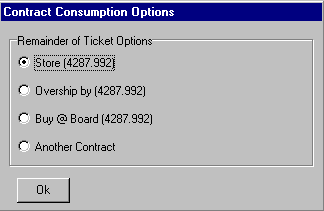
The consumption option window for BOUGHT transactions gives 4 choices:
- Store the remaining Grain
- Over Consume the last contract
- Purchase the balance at today’s price
- Apply to another contract
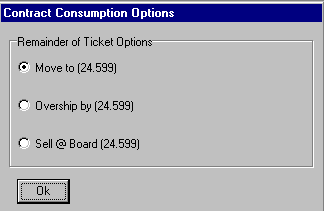
The corresponding window for SHIPPED contracts shows 3 choices:
- Move the grain and store at the processor
- Overship the last contract
- Sell the Grain at today’s price
