Activate / Deactivate Contracts
The following screen permits the user to activate or deactivate contract(s) using certain criteria. The defaults are set to ALL. However the user can be specific if required.
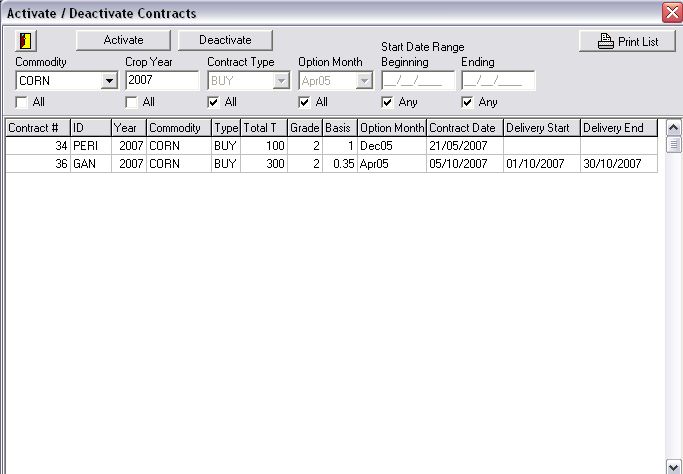
The following selections can be made, either specifically or ALL:
Commodity, Crop year, Contract Type, Option Month, Start Date and End Date.
Once the required selection has been made click the ‘Activate’ button to turn the contract(s) on or ‘Deactivate’ to turn the Contract(s) off. Alternatively individual Contracts can be activated/Deactivated – Line by Line – using the Add/Maintain Contracts option.
