Grainview users (both you and your customers) now have access to 15-minute delayed CBOT data,…
Farm Fields
Farms is a really useful tool to keep track of farms and to create automation within the ticket. Part 1 will talk about to create and edit farms. Part 2 (Below part1 in this post) will talk about the automation of tickets with farms.
Part 1
This feature is found in tables -> Farms.
The first images shows what the farm screen looks like. First select which address’s farms you would like to see. The blue arrow points to these box, I’ve selected Benjamin Elevator. The grid on the left shows all field owned or particularly owned by Benjamin Elevator. The grid on the right shows the ownership of the field selected “GMS” it is a three way split between Jason, Trevor, and Ben.
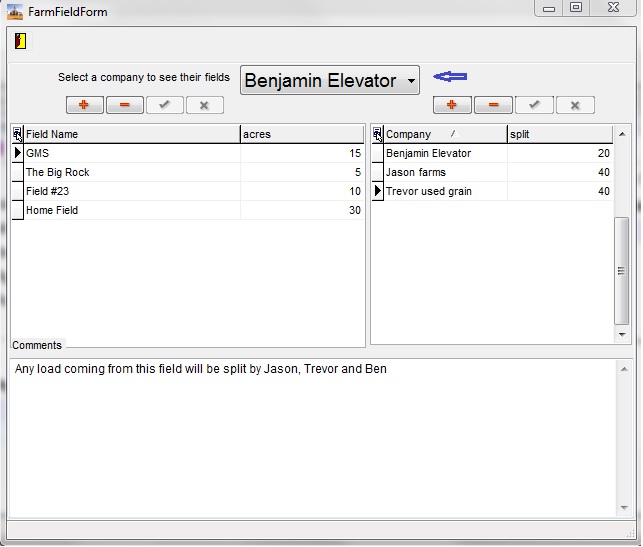
When creating a new field the first step is to give it a name you can if you wish also add the acres or leave comment. The next step is VERY important to add the Company name even if it’s not a split field. Click the insert button above the company grid then click the box in the grid and drop down list will appear. Select the company then click the green check mark and the system will automatically add in the split column 100 percent. Meaning that this field is 100percent owned by that individual. If you wish to add more company simply insert them in. However, the system will not leave if the split column does not add up to 100. If a company split information is not add, the system will add it to make 100.
Part 2
You can use Batch Entry or Online Ticket. Enter the normal information and then click the Farm/ Field Box (indicated by the blue arrow in the image on left) List will appear with all Farm/Field that the address is linked to for you to select from. I’ve select the field “GMS” to show how a split ticket gets made. Once a field is selected hit tab or enter key and if the field has split ownership this message will appear. Click accept if you would like to auto-split, then click tab/enter a few times the system will re-go through the information that way you can change anything before it splits. If the information is correct just hold enter/tab and it will split the ticket. The image on right is with the split you can see the net dry is 40 tons even though the gross is 100 tons. If you were to look at the other two tickets created for Jason and Ben it would show their tickets would also show their ownership of the field.
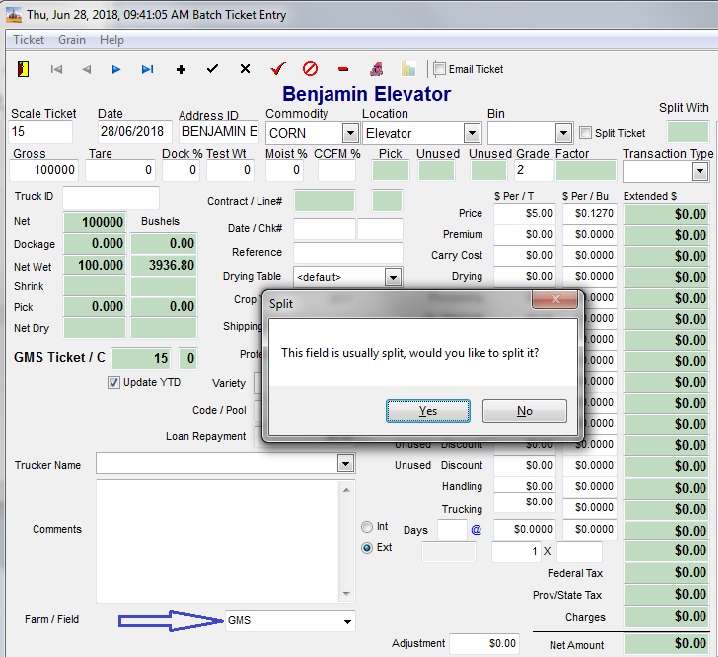
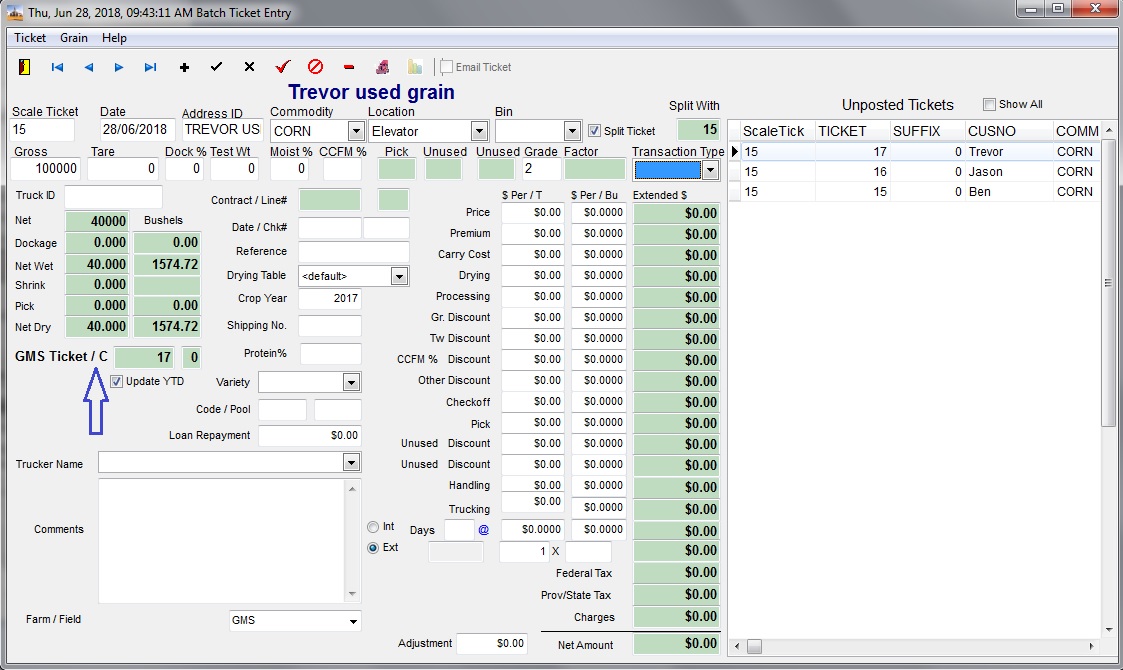
If a farm/field is not in the list you can add it from the ticket screen. Just type it into the box and click enter. A message saying that it is not found in the system will pop would you like to add it. It will add 100percent ownership to whatever address is entered. If you wish to split this farm you will have to do it in the farm tab.

