Simply Accounting Link
Simply Accounting Link
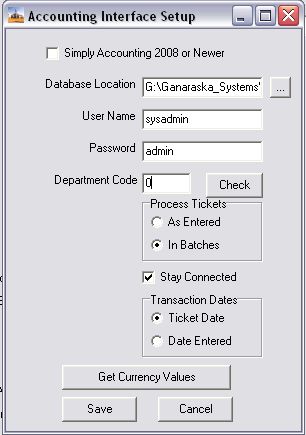
this screen is only present if your GMS has been setup to run with Simply accounting
- Simply Accounting 2008 – After this version they use a different file format
- Database Location
- pre version 2008 – file location
- after version 2008 – Server name
- Department Code – GMS is setup to utilize Simply accounting Department codes. this is useful if you would like to keep one set of books but still report on your farm and elevator separately.
- check – Checks link to Simply and gives back the department selected, if you are not using departments it returns “department – ””
- Process tickets – GMS can post your tickets to Simply Accounting as they are entered or in batches
- stay connected – is best left on, but if you have a single user licence for simply you may want it turned off so you can open simply without closing GMS
- Transaction Dates – when posting tickets to simply should GMS back date the transaction to the date on the ticket( this can effect previous month/year ends) or use the date on which the ticket was entered
- Get Currency Values – if you are using multiple currencies in simply and would like to be able to post contracts/tickets in multiple currencies you need to click here to import necessary information
